Control from the Console!
TimeLord can be controlled directly from the lighting console, using Art-Net, MIDI note and MIDI Show Control (and MA2-Link integration) to provide playback control from scenes or macro's in your controller, with seek, volume and video fading straight from the faders with motorized feedback where available.
TimeLord is capable of playing back High-Definition Audio and Video content using some of the most widely supported media formats, and produces a highly accuracte MIDI Time Code signal. Playback of Video or Images can be windowed or sent to an external monitor while still allowing full access to the TimeLord user interface when operating a show.

You can be up and running in minutes by importing multiple media files at once, as TimeLord will automatically name your cues, calculate the track lenghts and offsets, and optionally apply fade in/out times and playback settings - then send that all to your grandMA2 controller in seconds!
Key Features:
- Full-screen Playback of Audio/Video media. (WMA, MP3, MPEG-2, WMV, h.264*, JPEG, PNG and more…)
- Support for high quality uncompressed or loss-less compressed audio. (WAV, FLAC, and more*…)
- Hardware acceleration of media playback is utilized for highest possible resolutions wherever possible.
- Automated fading of Audio and Video content, with variable in and out times.
- High precision time-calculation and reference engine for consistent, frame-accurate time code.
- Art-Net Fixture Mode allowing control of TimeLord Video/Volume/Cue via Art-Net.
- Native MIDI Time Code transmission using any windows supported MIDI hardware, such as USB devices.
- SMPTE-LTC Generation, Conversion and Chasing (playlist follows incoming time code)
- MIDI Show Control support for fader control of volume & seek functions from the lighting controller.
- MIDI Show Control Over Ethernet for MA2 Series controllers.
- Integration, Automation and Export/Import of Cues & Shows with grandMA2® Lighting controllers.
- Cue Event editor allows execution of up to 8 events per frame, for controlling playback, MIDI or RS232 devices.

TimeLord Events
- Send MIDI note triggers on start/pause/stop playback events.
- Cue-List based show management with ‘Auto-Cue’ show-friendly playback behavior.
- Automatic generation of Cue List time code offsets (with manual override).
- Variable BPM click-track generation to support live performers.
- Support for digidesign® USD Universal Slave Driver (RS-232) (for output of SMTPE-LTC, AES)
- Global Time Code Off-setting for stacking shows.
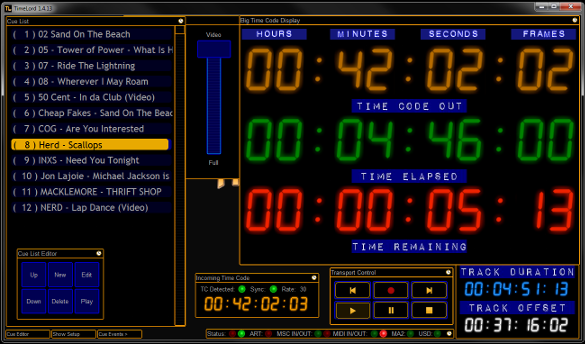
- Volume, start and stop points can be modified without editing the source media.
- Batch importation of a series of media files, with automatic offset allocation - even whilst playing..
- Enforceable Single Play (auto-cued), Follow-On and Repeat-All functionality.
- Support for cue lists containing thousands of cues.
- Re-configurable layout with wide cue list mode, for operator preference.
- Integrated Web Server & Remote for mobile devices and web browsers.
- Standalone unattended operation for installations, museums, theme-parks.


TimeLord can exist on the same PC as MA2 onPC or other PC based lighting controllers by using a Virtual MIDI Adapter (not included, though freely available) allowing for an all-in-one-computer solution. Otherwise, any working MIDI hardware device (including economy USB adapters) availble to Windows can be used to send MIDI Time Code and control TimeLord via input..
With the correct system CODEC's install, TimeLord can open various containers and playback formats such as:
- Video codecs:
- MPEG-1
- MPEG-2
- MPEG-4 ASP
- Xvid, DivX
- MPEG-4 AVC (H.264)
- WMV & VC-1
- VP6F (Flash Video)
- Theora
- H.263+
- Audio codecs:
- MP3, MP2 and MP1
- AC3
- DTS
- AAC
- Vorbis
- FLAC
- TTA
- WavPack
- AMR
- LPCM & IMA ADPCM
You can learn more about TimeLord by reading the User Manual.
